The Transaction Templates tab is where the Transaction Templates can be added for your Company. In order to do this, follow these steps:
- Navigate to the Transaction Templates Tab in Oval Accounting.
- Click on New.
- Select the record type (this is based upon Sales Invoice).
- Click on Next.
- Enter a Transaction Template Name.
- Select the Tax Treatment of Tax Exclusive, Tax Inclusive or No Tax.
- Select the Status.
- Search for the Entity the Template relates to.
- Search for the Record the Templates relates to.
- Click on save.
The Transaction Template has now been setup. You can also add Transaction Entries, Automation Rules and Transactions to this Template.
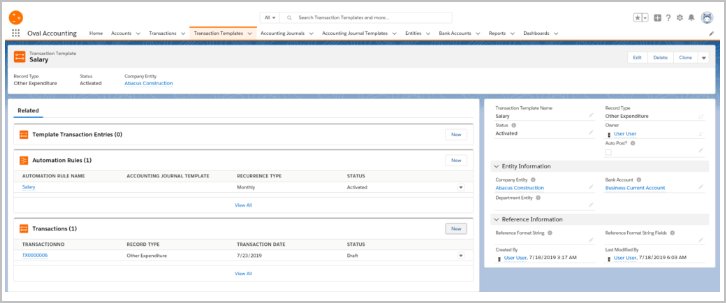
End of Article.