The configuration for Oval Accounting is setup within Oval Administration. You can access this by selecting Oval Administration from the ‘Search apps and items…’ dropdown.
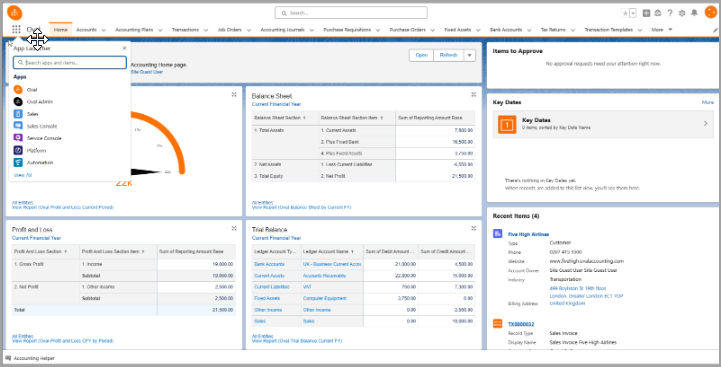
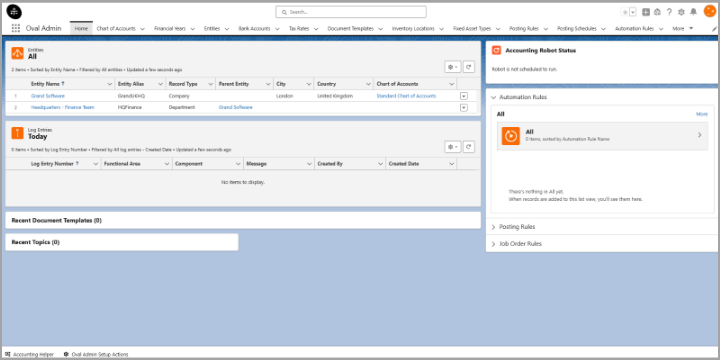
One point to note is that the Accounting Helper, displayed in the footer bar, allows you to set the default Entity to use, default Bank Account and Transaction notifications. There is also the Oval Admin Setup Actions which allows you to assign which Users can have access to which Validation Settings.
Entities
The first configuration feature to walk through is the Entities tab. This is where you can setup your Companies and also any Departments that are associated with these Companies.
When you click on the Entities tab within the trial, and select the list view ‘All’ you will see the Companies and Department setup by default for the purposes of the trial. To set your own up, you just click on the ‘New’ button. This will enable you to select the record type.
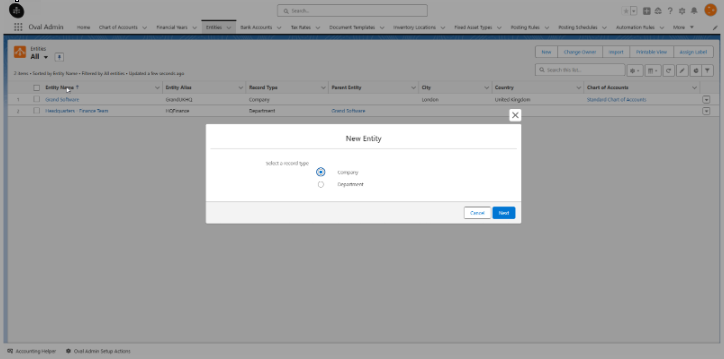
Clicking ‘Next’ will then display a more detailed form to complete the Company or Department details in full. From here you can also specify the ‘Time zone Identifier’ for the Company and the ‘Rounding Mode’ which is used when making calculations within Transactions. There is a Standard Chart of Accounts that comes with the trial and is a mandatory field.
Once this has been setup, you can then associate a Financial Year to the Company.
Financial Years
If you click on the Financial Years tab, list view ‘All’, you will see two financial years that have been setup as default for the trial. You can easily create new ones by clicking on the ‘New’ button.
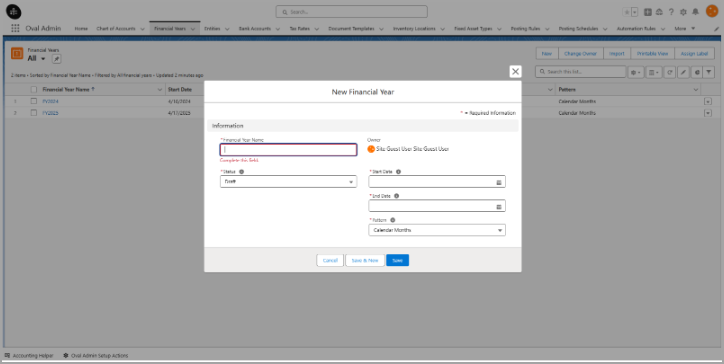
You can specify within here the Pattern for the Financial Year, so how Accounting Periods are generated. This can be by either Calendar Months, Calendar Quarters or 4 Calendar Weeks.
Once you save the Financial Year, the Accounting Periods are automatically generated. You can then set the Status to active.
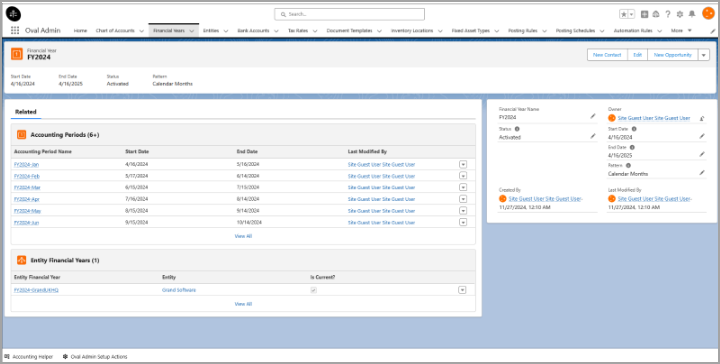
To associate a Financial Year to an Entity (Company or Department), if you click on the Entities tab, select an Entity, click on ‘New’ in the ‘Entity Financial Years’ section, from here you can search for the Financial Year and specify whether it is the current one to use for the Entity.
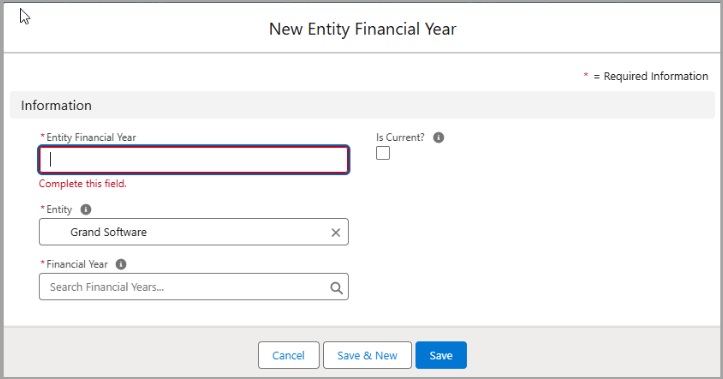
For further assistance Oval Accounting Configuration or Oval Accounting in general, please do not hesitate to contact us at hello@ovalaccounting.com
Article last reviewed: 2024-12-10
