Recurring Journals Setup within Oval Accounting
Within Oval Accounting you can setup Recurring Accounting Journals by creating an Accounting Journal Template. The purpose of this article is to provide step-by-step instructions on how to do this.
To setup Recurring Journals for an Entity, follow these steps:
- Navigate to the Accounting Journal Templates.
- Select the New button.
- Leave Standard selected and click on the Next button.
- Enter a name for the Accounting Journal Template.
- Search for the Company Entity this Accounting Journal relates to.
- Select the Auto Post checkbox.
- Click on Save.
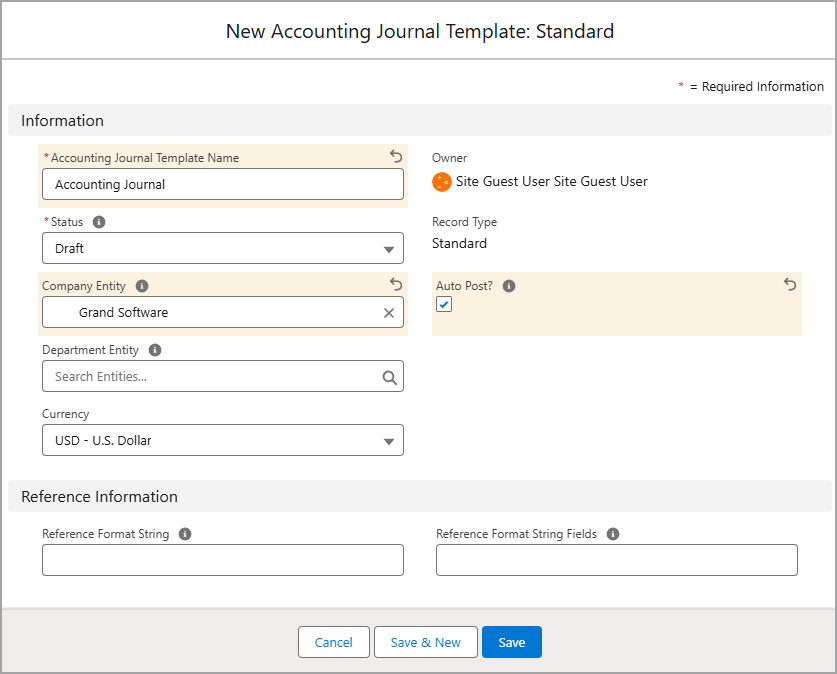
From here you can now add Accounting Entries by clicking on the ‘New’ button and enter the debit or credit amount and the Ledger Account. Create another so that the journal balances and change the status to Activated.
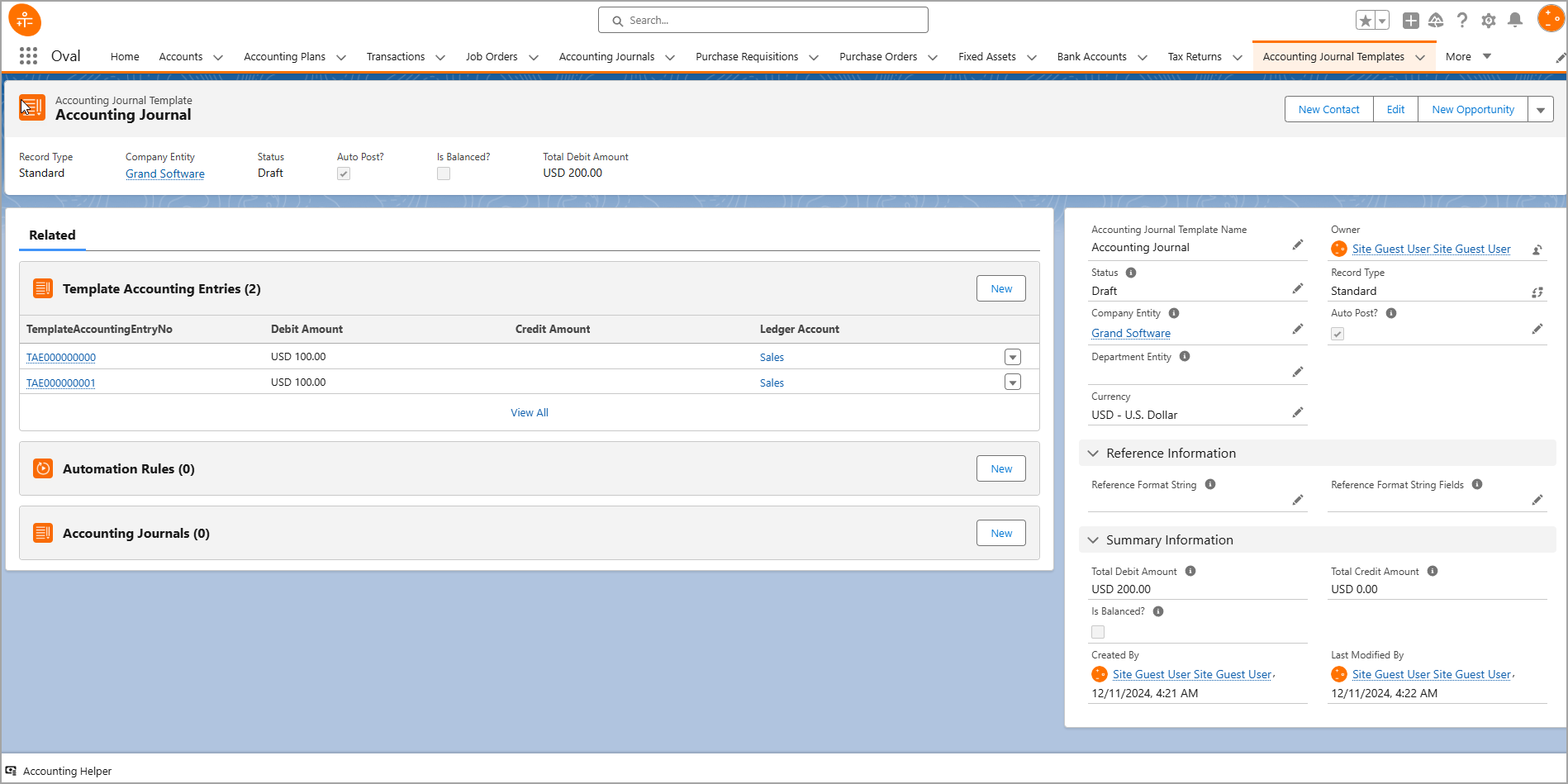
You can now setup an automation rule which will run on the specified time and date to post the Journal entries.
Click on the ‘New’ button. Within this form you can add the date, time, day and recurrence type.
Once you have activated, the automation rule will run automatically using the dates and times specified.
For further assistance on Oval Accounting please do not hesitate to contact us at hello@ovalaccounting.com
Article last reviewed: 2024-12-12