Multi-Currency Setup within Oval Accounting
The purpose of this article is to provide step-by-step instructions on how to configure Multi-Currency within Oval Accounting.
To do this, follow these steps:
- Navigate to Setup.
- Search for Company Information.
- Click on Company Information.
- Click on the Edit button.
- Tick the Activate Multiple Currencies Check Box.
- Click on Save.
- Click on the Currency Setup Button.
- Click on New.
- Select the Currency and Enter the Conversion Rate.
- Click on Save.
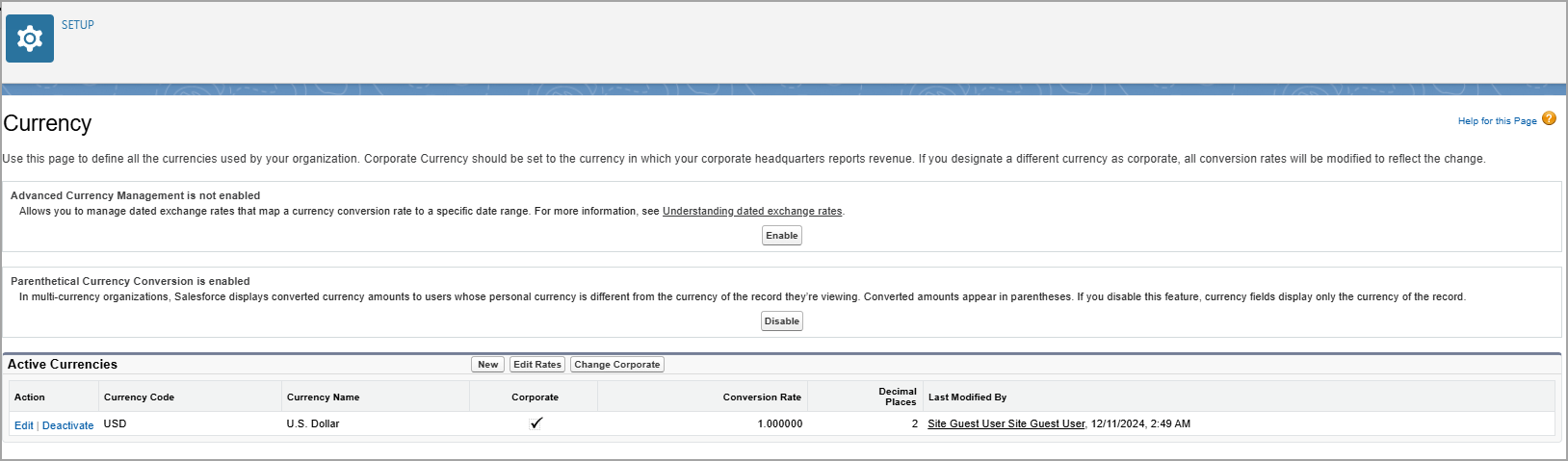
Once this has been setup, within Oval Accounting there will be features that you can select which currency to choose. The Company Base value will always be displayed. This can be changed within the multi currency setup.
For further assistance setting up multi-currency or Oval Accounting in general, please do not hesitate to contact us at hello@ovalaccounting.com
Article last reviewed: 2024-12-11